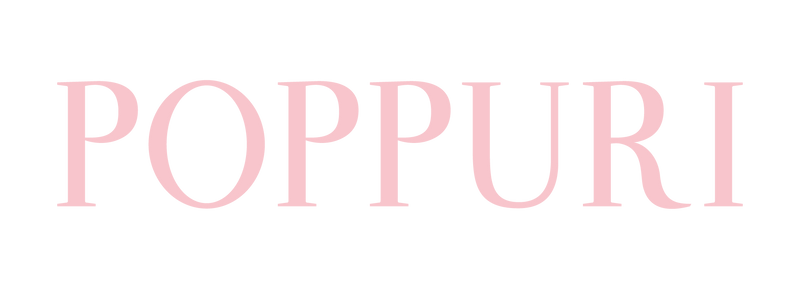The following How to Order information is for domestic orders. For international customers, please contact us and we will assist you in the ordering process.
Account Login
If you haven't logged in, please "Login to your account" to continue. If you don't have an account, click "Sign up for an account", and continue to login.
We can help make your account to shop. Send your details (Name, Phone, Email, Address with Kecamatan) to our Whatsapp +6281295315042 and we will gladly make it for you.
Browse and Select Product
Click "Shop" on the top of our website and select the product of your choice. Use the "Refine By" section to filter based on size, price, types, and collections.
Add to Cart
Choose your desired item, size, and quantity, and click "Add to Cart". You can find your cart on the top right corner of the website. You can continue shopping and add more products into your cart. Please note, if an item is in your cart, other shoppers can still grab them if they checkout first. Your item is booked for you only once you've completed the entire checkout process (receiving the Order ID).
Checkout
Click on the Cart icon on the top right corner, and "View Cart". You can write any additional notes for us on the "Special instructions" box. You can remove products by clicking the "Remove" link. After reviewing your products, click "Checkout".
Enter Customer Details & Shipping
Information:
Once you are in the checkout page, enter your contact details and shipping address. (If you've already made an account with us and submitted your address, this will automatically be filled). If you have a Discount Code, please apply it on "Discount Code" box. Click "Continue to Shipping".
Shipping:
Select a shipping method. If an error message appears, please go back by selecting "Return to Information" and edit your City, Province, and Postal Code. (Note: error usually due to inaccuracy of the Kecamatan, please make sure it is correct). If you require any assistance,
Contact Us for support. Once shipping is selected, click "Continue to Payment".
Payment & Confirmation
We currently support payment via Bank Transfer to our account: BCA 883 1172 517 a.n. Cindy Unardi. More payment methods coming soon.
Review your order and click "Complete Order". Please allow a few moments, and once your order is confirmed, you will see Payment Instructions that you can follow to finish the process.
After making the Bank Transfer, please go to our "
Payment Confirmation" page, fill the details, and we will verify and begin processing your order.
After form submission, you will receive a 'Thank you for your payment' email, confirming that your submission has been accepted. Please allow time for us to check your payment.
Please note, if we do not receive a payment or payment confirmation form within 1x24 hrs from order time, your order will be automatically canceled by the system.
Shipment Notification
Once we have packed and sent your order, you will receive a shipment confirmation email notifying you.
We will then send another email containing the Tracking Number (Resi) once we receive it from our Shipping Courier.
Please allow time (approximately 1 business day) to send the resi email, as often there is delay from the shipping courier to send out the resi to us.
Sit Back & Relax
You're done! A Poppuri box is coming to your door soon!
If you require any assistance or have further questions, please feel free to contact us via Email or Whatsapp +6281295315042.